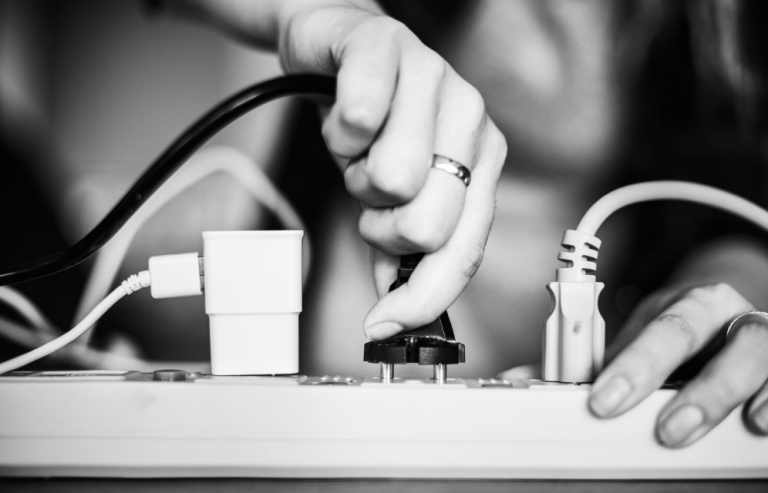Most people assume that all charging cables are equal, but that is far from the truth. Even a top-tier power bank can perform poorly when paired with the wrong cable.
If you are using a Samsung C to C cable or any modern fast-charging wire, knowing whether it truly matches your power bank matters more than you think.
Understanding which wire pairs best with your power bank is as important as choosing the right power bank. You can enjoy a good boAt wireless power bank but it might not work with the wrong cable.
Why Cable Compatibility Matters?
A power bank is only as good as the cable connecting it. Cables vary in current capacity, power delivery support, and overall build quality. Using a low-grade or incompatible cable can limit the effectiveness of your device’s charging.
Even if you’re using a fast-charging model like the boAt wireless power bank, a weak or fake cable can reduce the output to just 5W or 10W, far below the 18W or 22.5W that the power bank is capable of delivering.
Common Types of Cables and Their Charging Standards
- USB-A to USB-C: This cable supports power levels between 15W and 18W, but actual speed depends on the cable quality.
- USB-A to Micro USB / USB-C: This cable is still seen in budget setups. They usually charge slowly with outputs up to 10W.
- USB-C to USB-C: This type of cable is ideal for modern setups, such as the boAt wireless power bank. A high-quality Samsung C to C cable, for instance, can carry up to 100W if fully rated.
Keep in mind that not all C-to-C cables support power delivery. Some are data-only or limited to 60W. Always match the cable to your power bank’s output and your device’s input requirements.
Signs Your Cable Is Slowing You Down.
Even with a fast-charging device like the boAt wireless power bank, a poor-quality cable can ruin the experience. Common signs include slower-than-expected charging, a cable that gets unusually warm, flimsy or frayed wires, and the absence of a fast-charging notification on your screen.
If charging cuts in and out, that is another red flag. Try using a certified Samsung C to C cable instead. If performance improves, your original cable was likely the limiting factor.
Tips for Choosing the Power Bank Right Cable:
- Try to match the cable’s wattage rating with your power bank’s output (like 60W or 100W).
- Use certified options such as USB-IF or BIS-approved cables.
- Prefer trusted brands or cables from the same brand as your power bank, especially when using something like the boAt wireless power bank.
- Shorter cables often deliver better efficiency with less power loss.
If you’re considering a Samsung C to C cable, make sure it supports both data and power. Many low-cost cables skip essential charging specs.
Conclusion
A powerful setup means nothing without the right cable. Even premium devices, such as the boAt wireless power bank or a Samsung C-to-C cable, need to match each other’s specifications.
Always prioritise certified, well-reviewed cables that support your device’s power requirements. It’s a small upgrade that delivers big results in terms of performance and charging efficiency.